Web Document Scanner SDK - Getting Started
Adding the Dependency
npm
Scanbot Web Document Scanner SDK is available as an npm package:
npm install scanbot-web-sdk --save
In webpack-based projects you can import the package like so:
import ScanbotSDK from 'scanbot-web-sdk/webpack'
This will ensure that the web worker and WebAssembly components are automatically copied over by webpack into the webpack output folder.
If you want to manually handle those components, import the SDK without the /webpack suffix:
import ScanbotSDK from 'scanbot-web-sdk'
Then, make sure to copy the following files from the package to your web folder:
ScanbotSDK.Core.jsScanbotSDK.Asm.wasm
You can find these files in the scanbot-web-sdk npm package folder structured as below:
bundle/bin/barcode-scanner
bundle/bin/document-scanner
bundle/bin/complete
document-scanner package contains the following features:
document_scanner
document_quality_analyzer
image_filters
barcode-scanner package contains the following features:
barcode_scanner
complete package contains the following features:
barcode_scanner
document_quality_analyzer
document_scanner
image_filters
mrz_recognizer
pdf
tesseract
tiff
The npm package contains typings under the @types directory,
so you can import it in your preferred typescript project,
as well as the minified bundle (will even work with vanilla javascript) in the bundle directory.
CDN
If you do not use a bundler (webpack, etc.) in your project, you can put a
<script src="https://cdn.jsdelivr.net/npm/scanbot-web-sdk@latest/bundle/ScanbotSDK.min.js"></script>
tag in your index.html. The script installs the latest Scanbot Web Document Scanner SDK and puts the latest SDK entry point into a global variable named ScanbotSDK.
This method is not applicable for OCR features such as Data Scanner
Manual Packing
Alternatively, you can download the resources bundle from the CDN we use.
Then, you can keep the package you want to use under /bundle/bin/ folder (i.e. complete) and re-arrange your file structure as below:
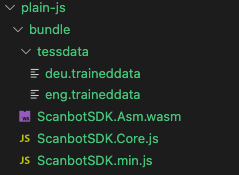
Now, you can put a <script src="bundle/ScanbotSDK.min.js"></script> tag
in your index.html. The script puts the SDK entry point into a global variable named ScanbotSDK.
Want to scan longer than one minute?
Generate your free "no-strings-attached" Trial License and properly test the Scanbot SDK.
Get your free Trial LicenseWhat do you think of this documentation?
What can we do to improve it? Please be as detailed as you like.