Customizing the RTU UI's viewfinder
Overview
The viewfinder is the area of the scanning screen that barcodes must enter before they are recognized by the scanner. This makes it easier for users to only scan the barcodes they want. The RTU UI's viewfinder component is enabled by default.
You can customize the viewfinder's aspect ratio, its height and width, the minimum insets, the overlay's color, and the style of viewfinder to use.
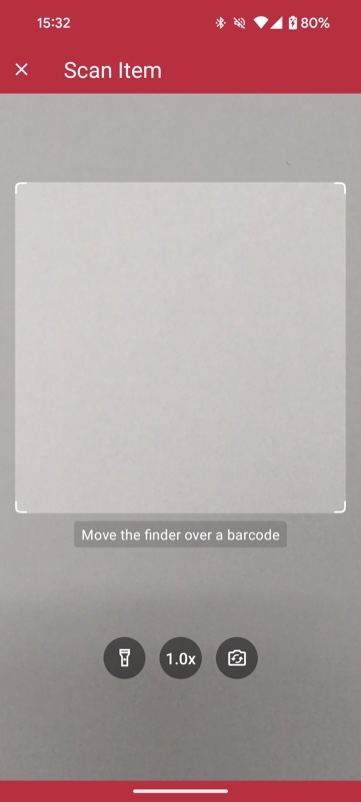
Example configuration of the viewfinder
loading...
Want to scan longer than one minute?
Generate a free trial license to test the Scanbot SDK thoroughly.
Get free trial licenseScanbot SDK is part of the Apryse SDK product family
A mobile scan is just the start. With Apryse SDKs, you can expand mobile workflows into full cross‑platform document processing. Whether you need to edit PDFs, add secure digital signatures, or use a fast, customizable document viewer and editor, Apryse gives you the tools to build powerful features quickly.
Learn more
