Android Check Scanner Scanner Module
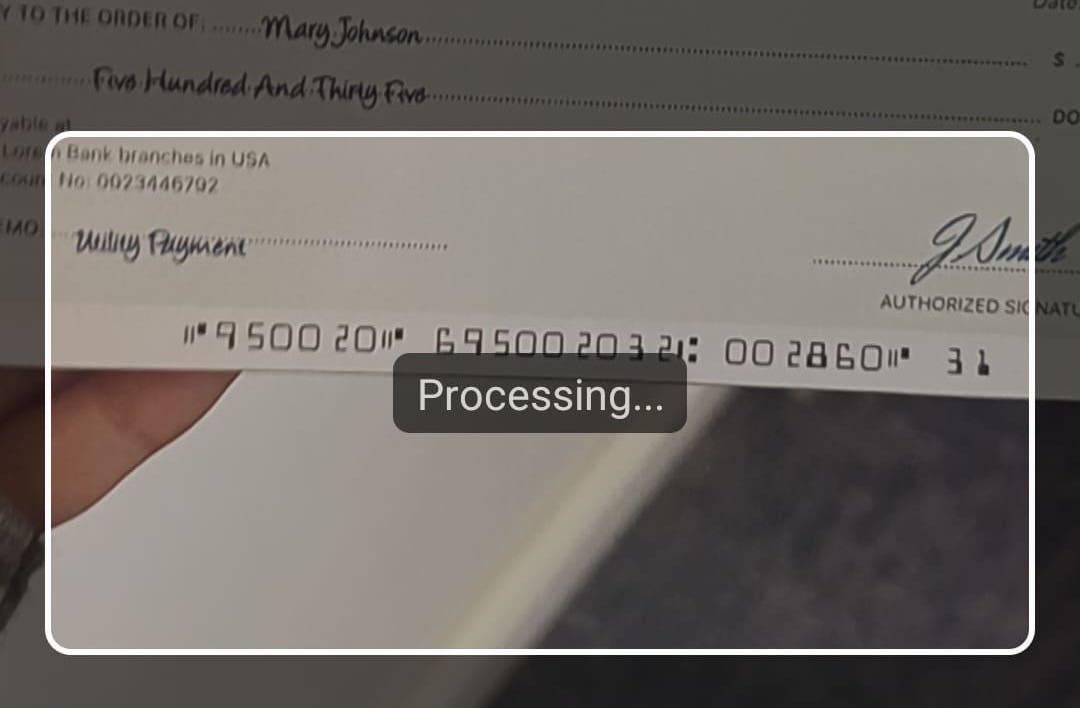
Overview
Check scanning is a powerful feature designed to detect, read, and extract data from the Magnetic Ink Character Recognition (MICR) line on checks. This functionality allows your application to quickly and securely capture check details, including check numbers, dates, and other textual data fields.
By utilizing advanced text detection, check scanning ensures accurate data extraction even under varying conditions, such as different check orientations, lighting, or backgrounds. The extracted data is provided in a structured format, enabling seamless integration into banking systems, payment processing, and other applications requiring check details.
Check scanning simplifies the process, improves user experience, and enhances accuracy by reducing manual data entry. It is widely used in financial services, retail, and logistics, where fast, reliable, and secure check capture is essential.
The Scanbot SDK supports various checks formats:
USACheck: compatible with the ASC X9 standard used in the USAFRACheck: format commonly used in FranceKWTCheck: format commonly used in KuwaitAUSCheck: compatible with the Australian Paper Clearing System check standardINDCheck: compatible with the CTS-2010 standard issued by the Reserve Bank of India in 2012ISRCheck: format commonly used in IsraelUAECheck: format commonly used in the United Arab EmiratesCANCheck: format commonly used in Canada
Integration
The Check Scanner is available as a Ready-to-Use UI and Classic UI Component. Take a look at our example apps to see how to integrate the Check Scanner.
Adding the feature as a dependency
CheckScanner is included in Scanbot SDK package 4. Therefore, add the dependency io.scanbot:sdk-package-4 or higher in your build.gradle:
implementation("io.scanbot:sdk-package-4:$latestVersion")
implementation("io.scanbot:sdk-check-assets:$latestSdkVersion")
Do not use multiple scanners (e.g., MRZ Scanner and Credit Card Scanner) at the same time.
Each scanner instance requires a lot of memory, GPU, and processor resources. Using multiple scanners will lead to performance issues for the entire application.
Initializing the SDK
In order to use the Check Scanner, you need to first initialize the Scanbot SDK.
loading...
Unfortunately, we have noticed that all devices using a Cortex A53 processor DO NOT SUPPORT GPU acceleration. If you encounter any problems, please disable GPU acceleration for these devices.
ScanbotSDKInitializer()
.allowGpuAcceleration(false)
Want to scan longer than one minute?
Generate a free trial license to test the Scanbot SDK thoroughly.
Get free trial licenseScanbot SDK is part of the Apryse SDK product family
A mobile scan is just the start. With Apryse SDKs, you can expand mobile workflows into full cross‑platform document processing. Whether you need to edit PDFs, add secure digital signatures, or use a fast, customizable document viewer and editor, Apryse gives you the tools to build powerful features quickly.
Learn more
