Web Data Capture Modules
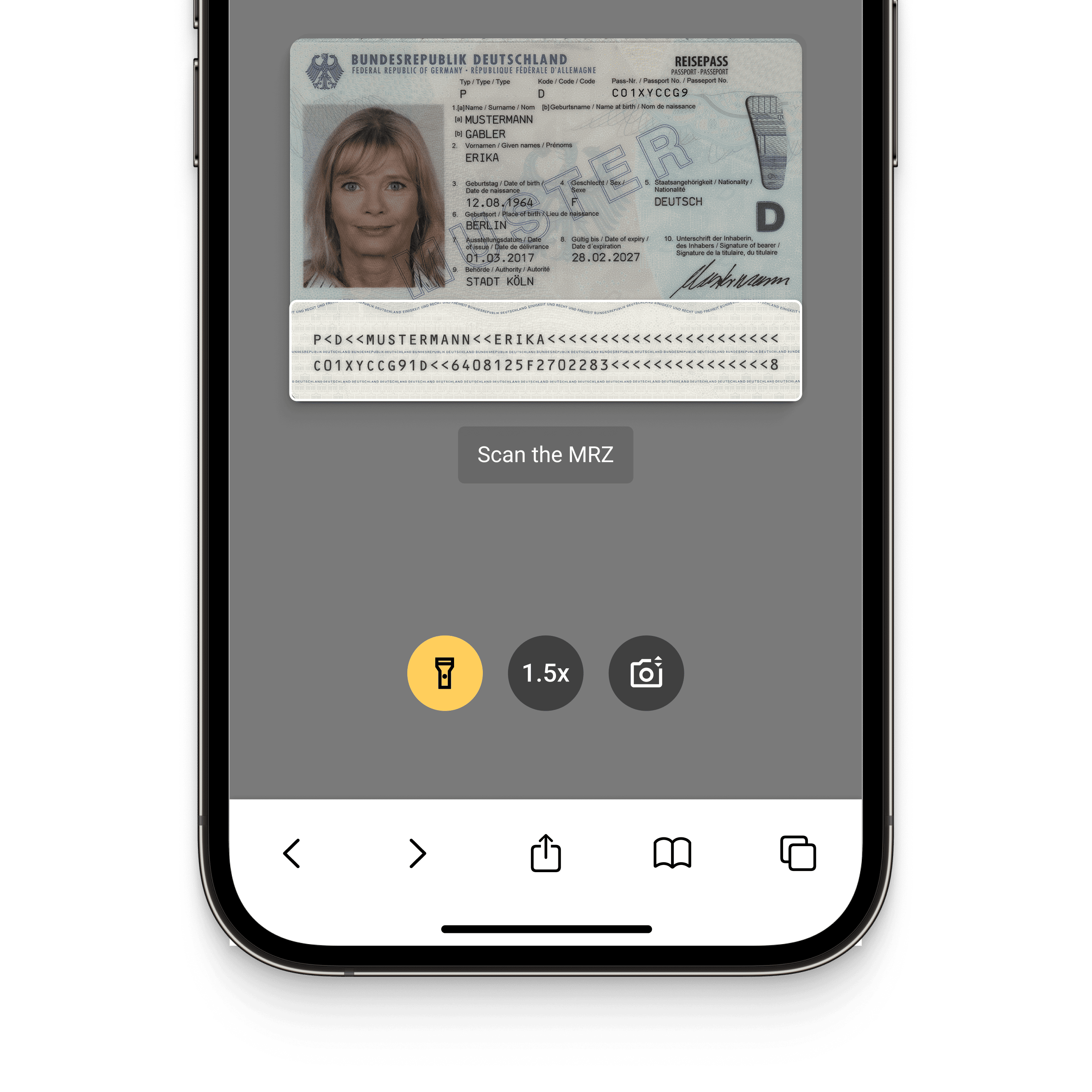 | 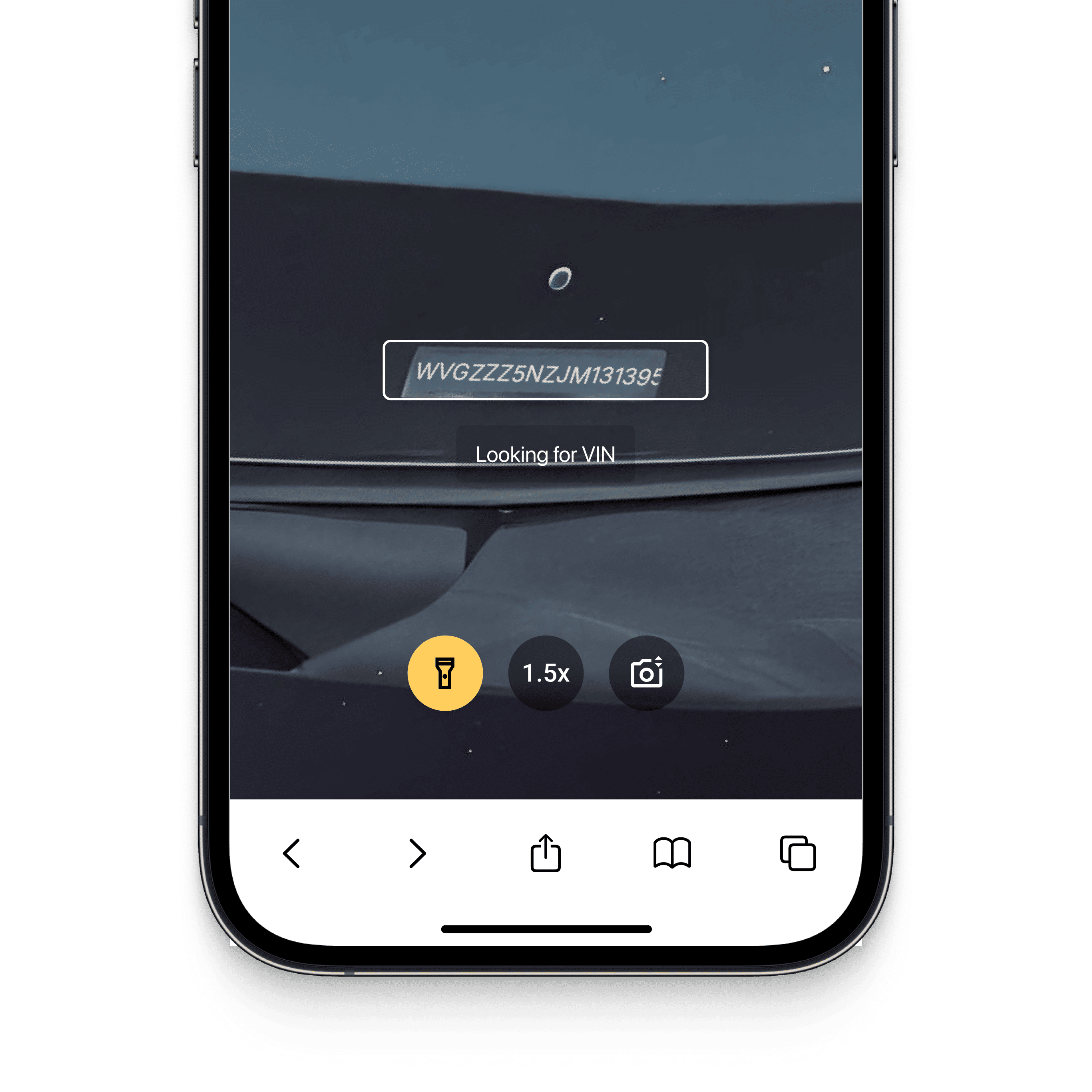 | 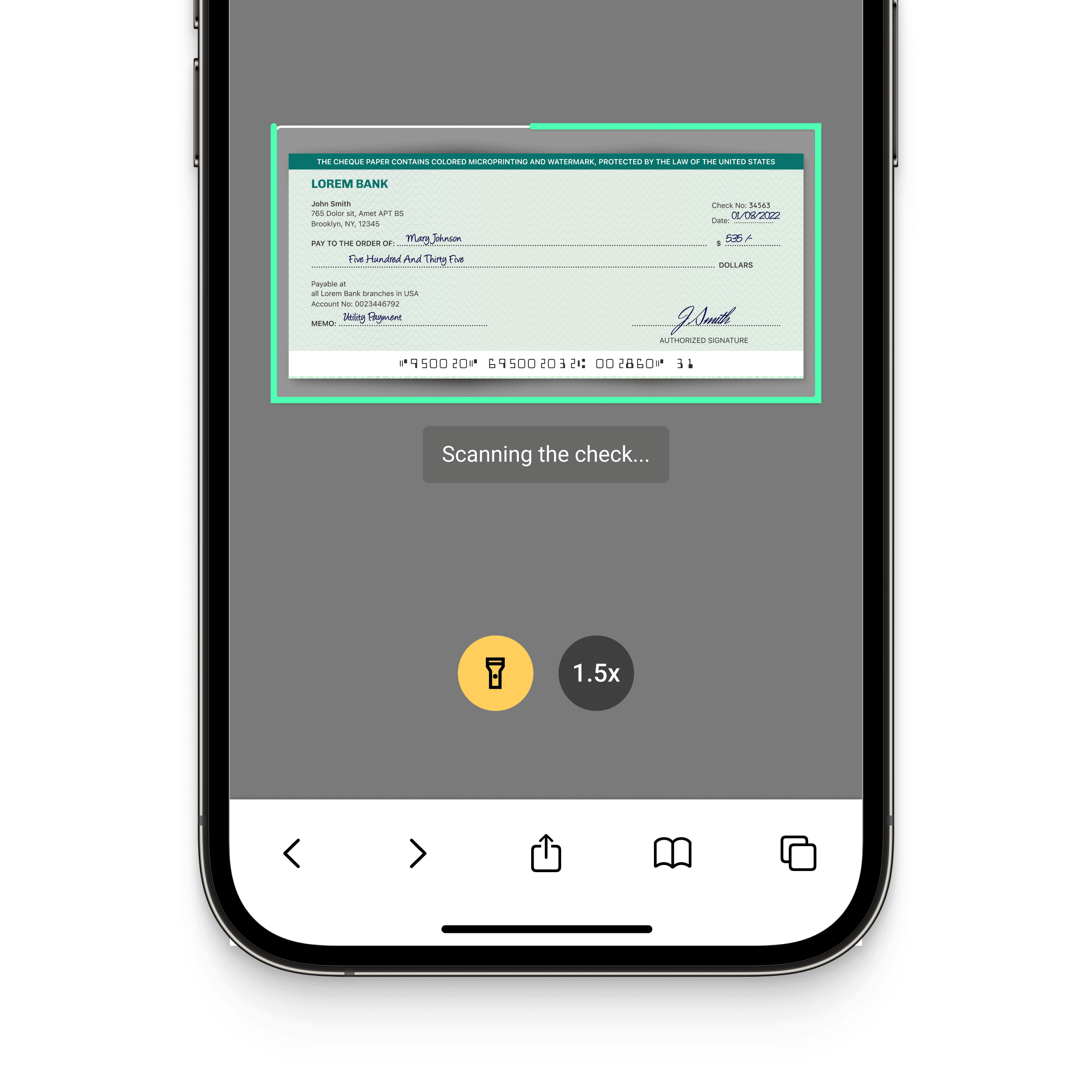 |
|---|
Overview
The Web Data Capture SDK is a powerful and easy-to-integrate software development kit for turning smartphones and tablets into fast and reliable data capture devices.
The SDK's Data Capture Modules allow you to extract data from a wide range of structured documents and to integrate OCR text recognition capabilities. They include:
- Text Pattern Scanner: The Text Pattern Scanner allows quick and accurate extraction of single-line data. It captures information based on customizable patterns tailored to your specific use case. This replaces error-prone manual data entry with automatic capture.
- MRZ Scanner: This module allows quick and accurate data extraction from the machine-readable zones on identity documents. It captures all important MRZ data from IDs and passports and returns it as key-value pairs. This is much simpler, faster, and less error-prone than manual data entry.
- Document Data Extractor: Through this feature, the SDK offers document detection and data capture capabilities for a wider range of documents. It accurately identifies and crops various standardized document types, including German ID cards, passports, driver's licenses, residence permits, and European Health Insurance Cards (EHIC). It uses the Scanbot OCR Engine for accurate data field recognition, without requiring additional OCR language files.
- VIN Scanner: The VIN Scanner enables instant capture of vehicle identification numbers (VINs) from trucks or cars. It uses OCR to convert the image of the VIN code into structured data for backend processing. This module integrates into mobile or web-based fleet management applications, enabling you to replace error-prone manual entry with fast, reliable data extraction.
- Check Scanner (MICR): The Check Scanner module offers reliable data extraction from international paper checks, capturing check numbers, routing numbers, and account numbers from MICR codes. This simplifies workflows and reduces errors that frustrate customers and employees.
With the Ready-To-Use UI Components (RTU UI), you can integrate the SDK's scanning functionalities with only a few lines of code. This way, you can benefit from tried-and-true UX design and straightforward integration while still being able to customize the visual appearance to match your brand.
If you want full control over the scanner's appearance, you can instead use the SDK's Classic UI Components (Classic UI) to build a fully customized scanning experience yourself.
Visit our website for more information about our other products.
Requirements
Since the Web SDK is based on WebAssembly, older browsers are unfortunately not supported.
WebAssembly and the Scanbot Web Data Capture SDK are supported as of the following versions:
- Edge 16+
- Firefox 53+
- Chrome 57+
- Safari 11+
The Scanbot Web Data Capture SDK is optimized for mobile browsers.
The latest versions of the following mobile browsers are supported:
- Android: Chrome, Firefox, Edge
- iOS 14.5+: Safari, Chrome, Firefox, Edge
You can also check WebAssembly support via "Can I use...".
Example apps
Check out our Angular, React and plain JS example apps on GitHub:
Live demo
You can also try the Web Data Capture SDK in your browser with the demo app.
If you need further information or are interested in licensing the Scanbot SDK, please get in touch with our solution experts.
Changelog
Pleaser refer to the changelog for the latest SDK version.
Want to scan longer than one minute?
Generate a free trial license to test the Scanbot SDK thoroughly.
Get free trial licenseScanbot SDK is part of the Apryse SDK product family
A mobile scan is just the start. With Apryse SDKs, you can expand mobile workflows into full cross‑platform document processing. Whether you need to edit PDFs, add secure digital signatures, or use a fast, customizable document viewer and editor, Apryse gives you the tools to build powerful features quickly.
Learn more
