Android Medical Certificate Scanner Module
The Scanbot SDK provides the ability to find and extract content from German Medical Certificates (MC/"AU-Bescheinigung" forms).
The following fields can be extracted:
- Checkboxes:
- Initial Certificate (Erstbescheinigung)
- Renewed Certificate (Folgebescheinigung)
- Work Accident (Arbeitsunfall, Arbeitsunfallfolgen, Berufskrankheit)
- Assigned To Accident Insurance Doctor (dem Durchgangsarzt zugewiesen)
- Date Fields:
- Incapable Since (arbeitsunfähig seit)
- Incapable Until (voraussichtlich arbeitsunfähig bis ...)
- Diagnosed On (festgestellt am)
- Patient information:
- Insured Person Age - Adult or Child
- Insurance Provider
- First Name
- Last Name
- Address
- Diagnosis
- Health Insurance Number
- Insured Person Number
- Status
- Place Of Operation Number
- Doctor Number
The Medical Certificate recognizer is available as a Classic UI component.
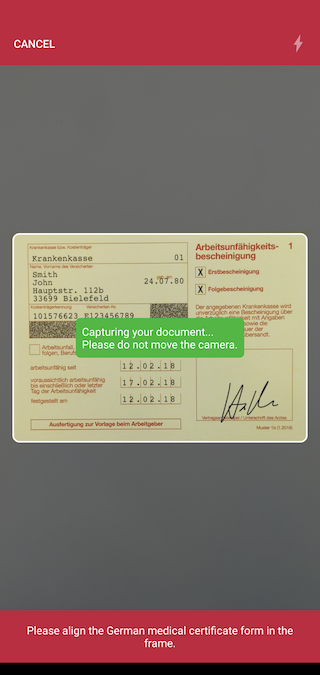
Integration
Take a look at our example app to see how to integrate the Medical Certificate Scanner.
Adding the feature as a dependency
MedicalCertificateScanner is included in Scanbot SDK package 4. Therefore, add the dependency io.scanbot:sdk-package-4 or higher in your build.gradle:
implementation("io.scanbot:sdk-package-4:$latestSdkVersion")
implementation("io.scanbot:sdk-mc-assets:$latestSdkVersion")
implementation("io.scanbot:sdk-common-ocr-assets:$latestSdkVersion") // <<-- please also add this dependency
Some medical certificates contain additional information in the barcode. For such cases, you also have to add the dependency with the Barcode Scanner assets:
implementation("io.scanbot:sdk-barcode-assets:$latestSdkVersion")
Do not use multiple scanners (e.g., MRZ Scanner and Credit Card Scanner) at the same time.
Each scanner instance requires a lot of memory, GPU, and processor resources. Using multiple scanners will lead to performance issues for the entire application.
Initializing the SDK
The Medical Certificate Scanner is based on the OCR feature of the Scanbot SDK. Please check the OCR documentation for more details.
In order to use the Medical Certificate Scanner you, need to prepare the English OCR language file.
Place the eng.traineddata file in the assets sub-folder assets/ocr_blobs/ of your app.
Then on initialization of the SDK, call the prepareOCRLanguagesBlobs(true) method:
loading...
Unfortunately, we have noticed that all devices using a Cortex A53 processor DO NOT SUPPORT GPU acceleration. If you encounter any problems, please disable GPU acceleration for these devices.
ScanbotSDKInitializer()
.allowGpuAcceleration(false)
Want to scan longer than one minute?
Generate a free trial license to test the Scanbot SDK thoroughly.
Get free trial licenseScanbot SDK is part of the Apryse SDK product family
A mobile scan is just the start. With Apryse SDKs, you can expand mobile workflows into full cross‑platform document processing. Whether you need to edit PDFs, add secure digital signatures, or use a fast, customizable document viewer and editor, Apryse gives you the tools to build powerful features quickly.
Learn more
