Locating and scanning pre-defined barcodes on iOS
Overview
Using the Find & Pick mode, you can set a list of expected barcodes to be scanned. In the list, you can provide for each barcode its value, title, image, and count. The count simply means the number of times a barcode needs to be scanned. You also have the flexibility of setting the allowPartialScan property of the use case to complete the scanning with partial results.
Using the Find & Pick mode together with the AR Overlay feature allows for visually distinguishing different types of barcodes – such as unexpected barcodes, expected but partially scanned barcodes, and fully scanned barcodes.
The bottom sheet is also highly customizable and provides information about the current state of the barcodes. Users can manually change the count of each barcode from the list, either incrementally or by tapping the count and manually entering the number.
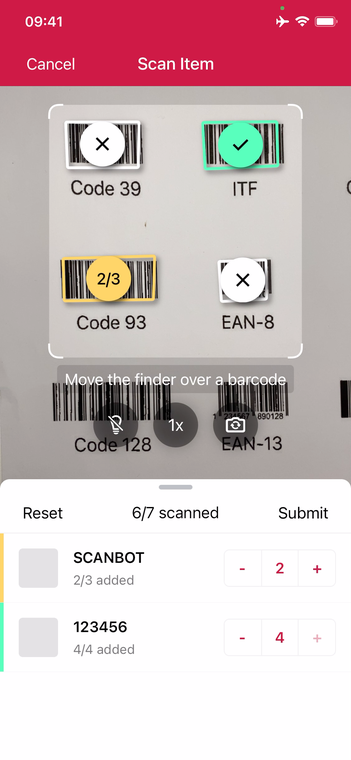
Example configuration of the Find & Pick mode
loading...
Want to scan longer than one minute?
Generate a free trial license to test the Scanbot SDK thoroughly.
Get free trial licenseScanbot SDK is part of the Apryse SDK product family
A mobile scan is just the start. With Apryse SDKs, you can expand mobile workflows into full cross‑platform document processing. Whether you need to edit PDFs, add secure digital signatures, or use a fast, customizable document viewer and editor, Apryse gives you the tools to build powerful features quickly.
Learn more
