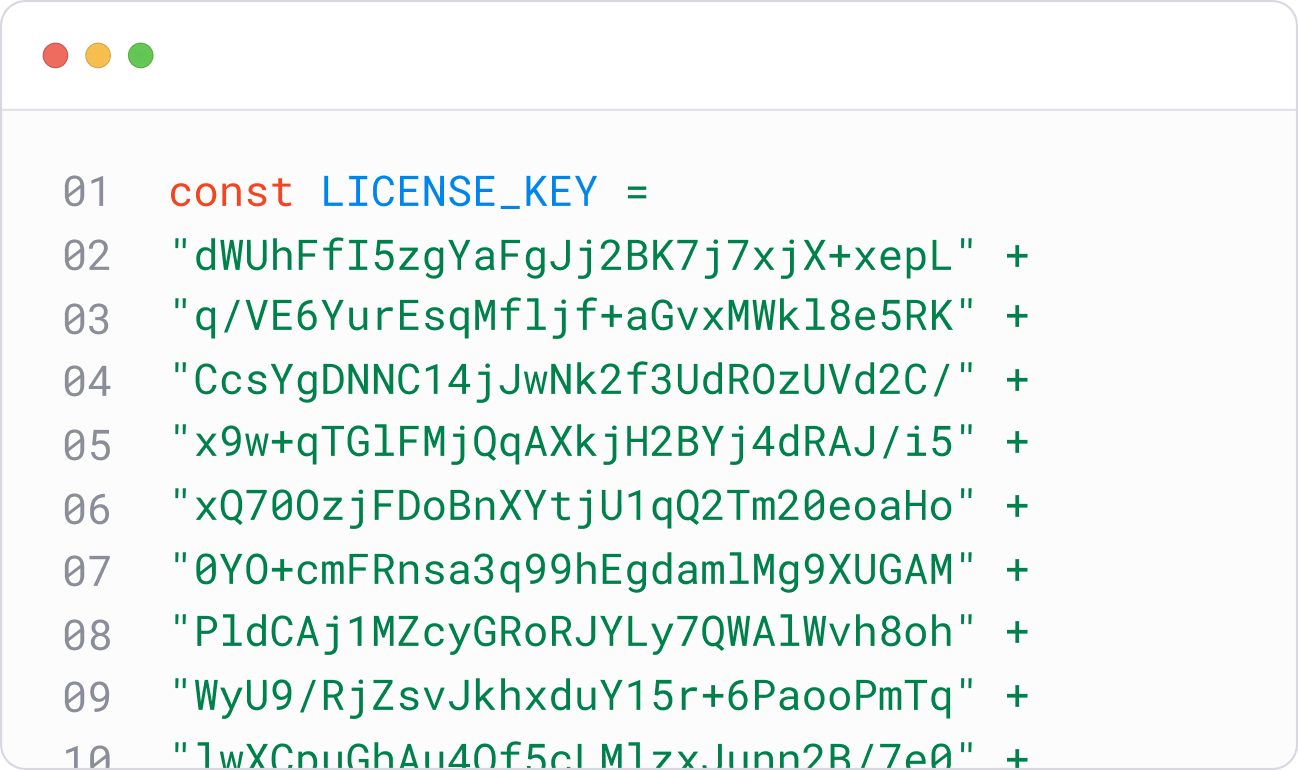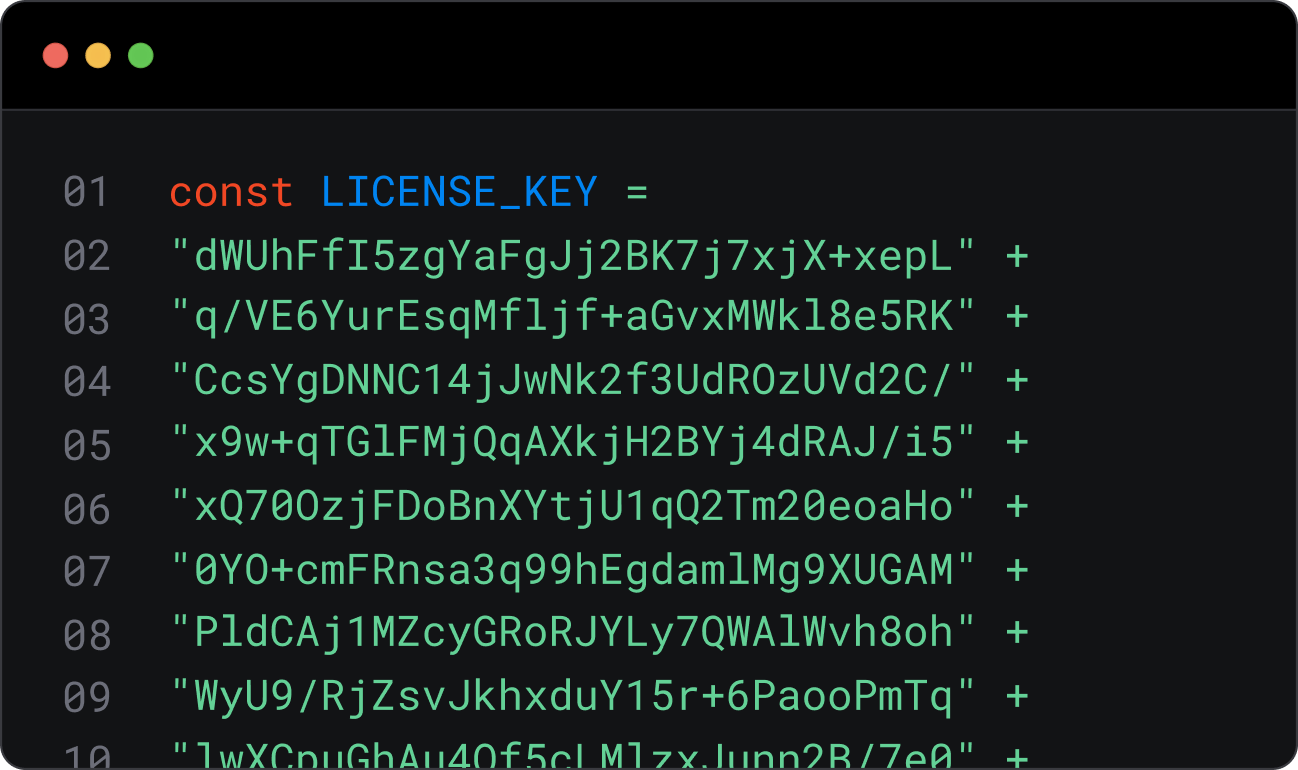Frequently Asked Questions
Have questions? We're here to help.
Filter by topic
- Common Android integration issues
- How can I avoid capturing blurry images?
- How can you reduce Android .apk file sizes?
- What barcode types does the Scanbot Barcode Scanner SDK support?
- Why doesn't scanning work or why does the scanning screen close automatically?