Classic UI
Barcode Scanner UI
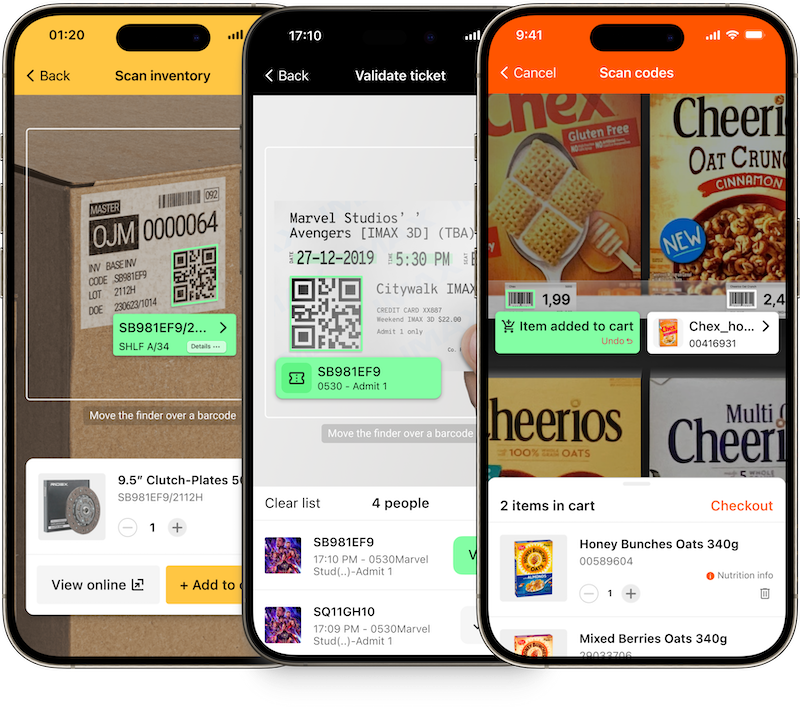
The main class of this Classic UI component is SBSDKBarcodeScannerViewController.
Usually, this view controller is embedded as a child view controller into another view controller, the parent view controller. The parent view controller usually acts as the delegate and processes the scanning results. You still have full control over the UI elements and can add additional views and buttons to your view controller. The Classic component does not display results, instead, it just forwards them to the delegate.
Example for integrating the Barcode Scanner Classic UI Component
loading...
Batch Barcode Scanner UI
The Scanbot Barcode Scanner SDK provides the ability to search and decode multiple instances of different formats of barcodes in a UIImage or CMSampleBufferRef.
The result is encapsulated in an array of SBSDKBarcodeItem instances.
Example for integrating the Batch Barcode Scanner classic UI components
loading...
Data parsers
Classic UI components
loading...
Manual data parsing
Besides scanning barcodes and parsing the results, it is also possible to parse any given string containing structured data using
the SBSDKBarcodeDocumentParser class.
Example for manually parsing the data
loading...
Want to scan longer than one minute?
Generate a free trial license to test the Scanbot SDK thoroughly.
Get your free Trial LicenseWhat do you think of this documentation?
What can we do to improve it? Please be as detailed as you like.