MRZ Scanner
MRZ Scanner UI
ScanbotSDK.UI.startMrzScanner(configuration: MrzScannerConfiguration)
Opens a Scanner for machine-readable zones.
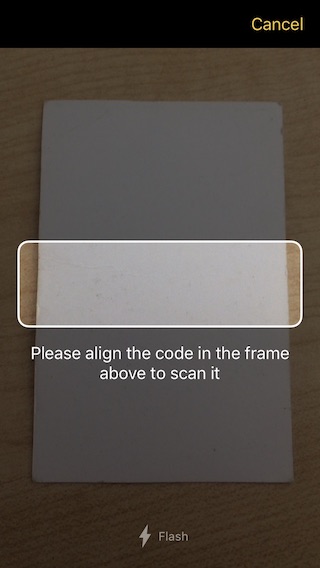
MRZ Scanner usage example
MRZ Scanner hook example
loading...
Parameters
Returns
Recognize MRZ on still image
MRZ can also be recognized on still images in the following manner:
Recognize MRZ
loading...
The result handing is the same as MRZ Scanner.
Want to scan longer than one minute?
Generate a free trial license to test the Scanbot SDK thoroughly.
Get your free Trial LicenseWhat do you think of this documentation?
What can we do to improve it? Please be as detailed as you like.